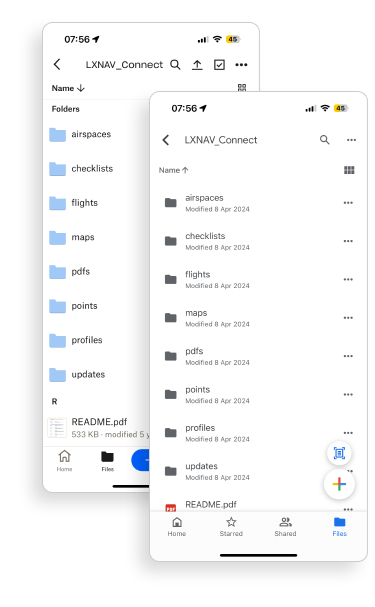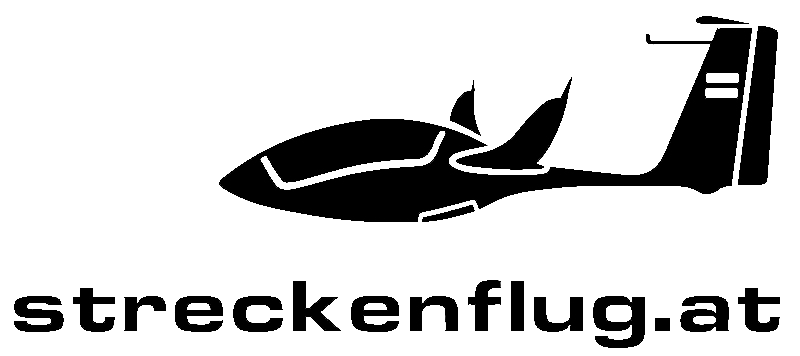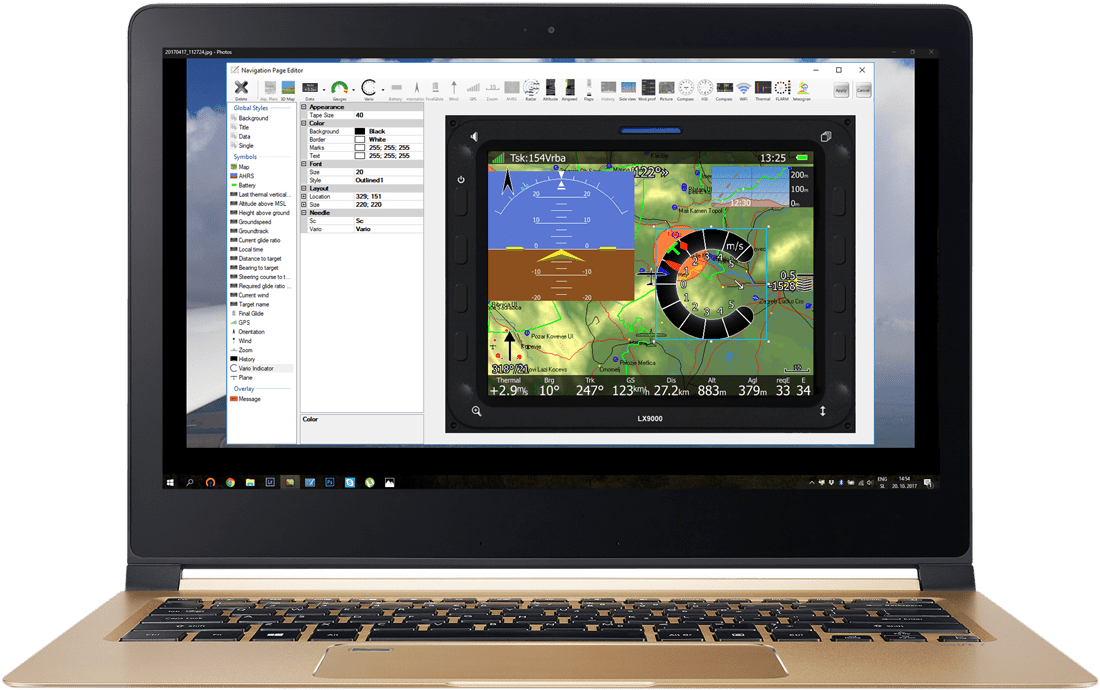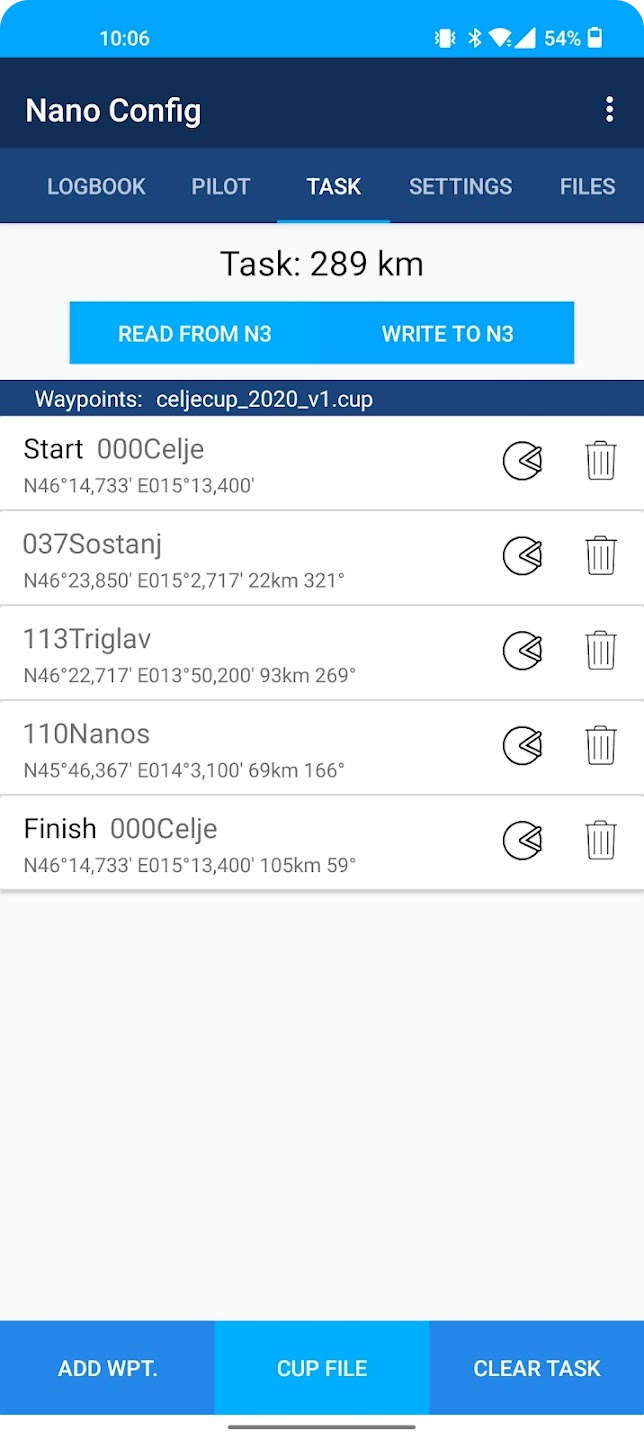Using LXNAV Connect your device(s) can download vector and rester maps from external services.
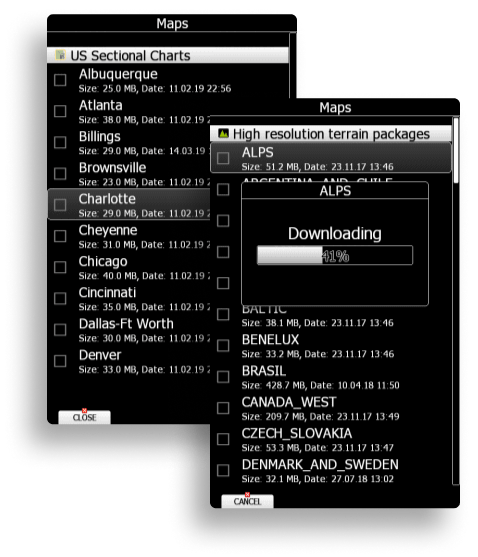
Enhance your LXNAV device with detailed weather information and forecasts. This information from the services can be directly displayed on your device's screen.
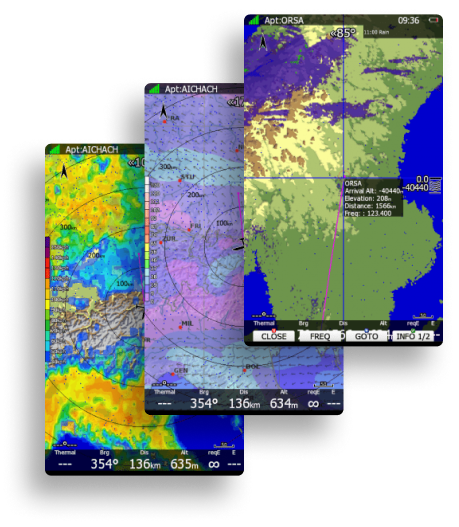
Profile sync allows you to have a single profile synced across multiple devices. You can easily edit your profile with LXStyler and save it to your file storage.
When you turn on your LX80/90xx device, it will automatically sync your profile from your file storage of your choice. To enable profile sync upload or download the profile to/from your file storage and confirm the “Sync” option.

LXNAV Connect supports several services that enable your device to display NOTAMs (Notices to Airmen).
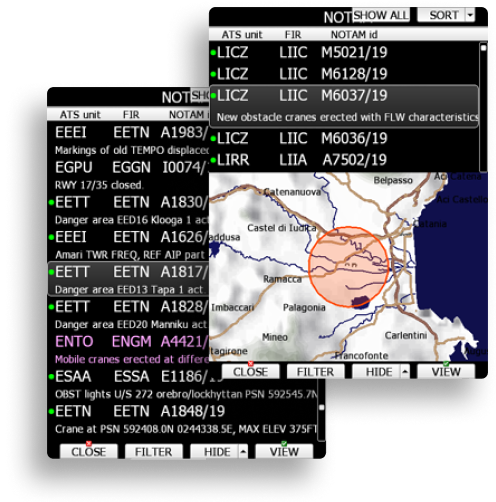
LXNAV Connect supports several 3rd party services that provide cloud based file storage such as Google Drive and Dropbox. We create a single folder on your storage provider, and only manage files within that folder. LXNAV Connect will NOT read, change or delete any files outside the folder it has created.